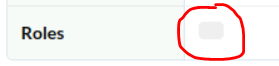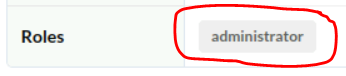Apstra Web UI + FreeIPA integration
First Attempt (the correct one?)
Looking to provide multiple users sane access to Apstra 4.0.0, I found it supports LDAP based directories in the form of “Providers” in the “External Systems” section:
I happily adapted the default configuration to match the FreeIPA schema (tested with FreeIPA 4.6.8), I could authenticate users succesfully but authorization failed, not matter what parameter I change to modify the group lookup function.
| Parameter | Value |
|---|---|
| Groups Search DN | cn=groups,cn=accounts,dc=ipa,dc=mydomain,dc=com |
| Users Search DN | cn=users,cn=accounts,dc=ipa,dc=mydomain,dc=com |
| Bind DN | uid=sys.apstra,cn=users,cn=accounts,dc=ipa,dc=mydomain,dc=com |
| Password | you.wish |
| Encryption | STARTTLS |
| Parameter | Value | Apstra default? |
|---|---|---|
| Username Attribute Name | uid | Yes |
| User Search Attribute Name | uid | Yes |
| User First Name Attribute Name | givenName | Yes |
| User Last Name Attribute Name | sn | Yes |
| User Email Attribute Name | Yes | |
| User Object Class Attribute Name | inetOrgPerson* | Yes |
| User Member Attribute Name | memberOf | Yes |
| Group Name Attribute Name | cn | Yes |
| Group DN Attribute Name | entryDN | Yes |
| Group Search Attribute Name | cn | Yes |
| Group Member Attribute Name | entryDN | Yes |
| Group Member Mapping Attribute Name | member | No |
| Group Object Class Attribute Name | groupofnames* | No |
Take into account that “Group Object Class Attribute Name” can take “groupofnames” or “ipausergroup” for this usecase.
Looking at the logs, the attribute for user membership lookup seems to be hardcoded to UID, hence the lookup is:
SRCH base=”cn=groups,cn=accounts,dc=ipa,dc=mydomain,dc=com” scope=2 filter=”(member=john.doe)” attrs=”cn”
When it should be like:
SRCH base=”cn=groups,cn=accounts,dc=ipa,dc=mydomain,dc=com” scope=2 filter=”(member=uid=john.doe,cn=users,cn=accounts,dc=ipa,dc=mydomain,dc=com)” attrs=”cn”
The workaround
The correct way to fix this would be to accept a parameter for the user attribute we should use for group membership lookup (DN instead of UID in this case).
As a workaround, I found the “compat” view from FreeIPA could be used to provide another view that’s more inline to what openLDAP would present for example.
The culprit for me is that the compat view:
- is generated on the fly, it’s not indexed: probably won’t scale if you’re dealing with thousands of users.
- requires the group to be of class “posixGroup”: because the Apstra groups are expected to be an application only group, it will clutter the view of Unix/Linux sysadmins with irrelevant groups.
In the hope of waiting for a proper fix from Juniper (now owners of Apstra), and given this is a limited environment (in terms of scalability), the workaround seems to be good enough.
As only the group lookup fails, we’ll use the compat view only for the groups.
| Parameter | Value |
|---|---|
| Groups Search DN | cn=groups,cn=compat,dc=ipa,dc=mydomain,dc=com |
| Users Search DN | cn=users,cn=accounts,dc=ipa,dc=mydomain,dc=com |
| Bind DN | uid=sys.apstra,cn=users,cn=accounts,dc=ipa,dc=mydomain,dc=com |
| Password | you.wish |
| Encryption | STARTTLS |
| Parameter | Value | Apstra default? |
|---|---|---|
| Username Attribute Name | uid | Yes |
| User Search Attribute Name | uid | Yes |
| User First Name Attribute Name | givenName | Yes |
| User Last Name Attribute Name | sn | Yes |
| User Email Attribute Name | Yes | |
| User Object Class Attribute Name | inetOrgPerson | Yes |
| User Member Attribute Name | memberOf | Yes |
| Group Name Attribute Name | cn | Yes |
| Group DN Attribute Name | entryDN | Yes |
| Group Search Attribute Name | cn | Yes |
| Group Member Attribute Name | entryDN | Yes |
| Group Member Mapping Attribute Name | memberUid | Yes |
| Group Object Class Attribute Name | posixGroup | Yes |
Don’t forget to setup the “Provider Role Mapping” section to get authorization working.
| AOS Role | Provide Group |
|---|---|
| administrator | gapstra-administrator |
| device_ztp | gapstra-device_ztp |
| user | gapstra-user |
| viewer | gapstra-viewer |
Side note
Even though I can get proper authentication & authorization, the “role” user attribute in the profile just shows a gray box for the LDAP backed user. Might be a presentation bug, otherwise the authorization works as expected